Today, I’d like to explain how can you change your edge server for bad configuration, for example.
A few days ago, I had a very strange behavior on my NSX-t deployment and after investigation , I noted some miss interface on the edge server. So, the question was how I can change my edge because I could delete it because of dependencies of Transport zone, for example.
Step 1,
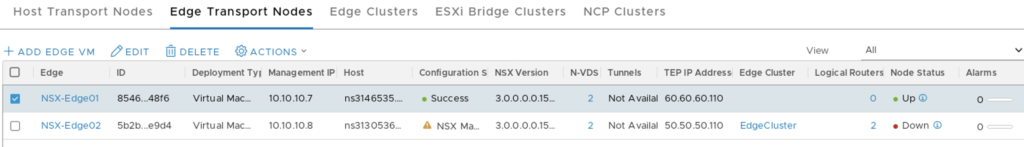
Enter you Edge server in maintenance mode from System > Fabric > Nodes > Edge Transport Nodes
Select your Edge serveur and click on “Actions”. Then, click on “Enter NSX Maintenance Mode”.
Step 2,
Deploy the new edge server to replace this one. This action can take a long time. Please wait until finish.
Step 3,
Go to Edge Cluster, Select you edge cluster and Click on “Actions”. Then select “Replace Edge Cluster Member”.
Step 4,
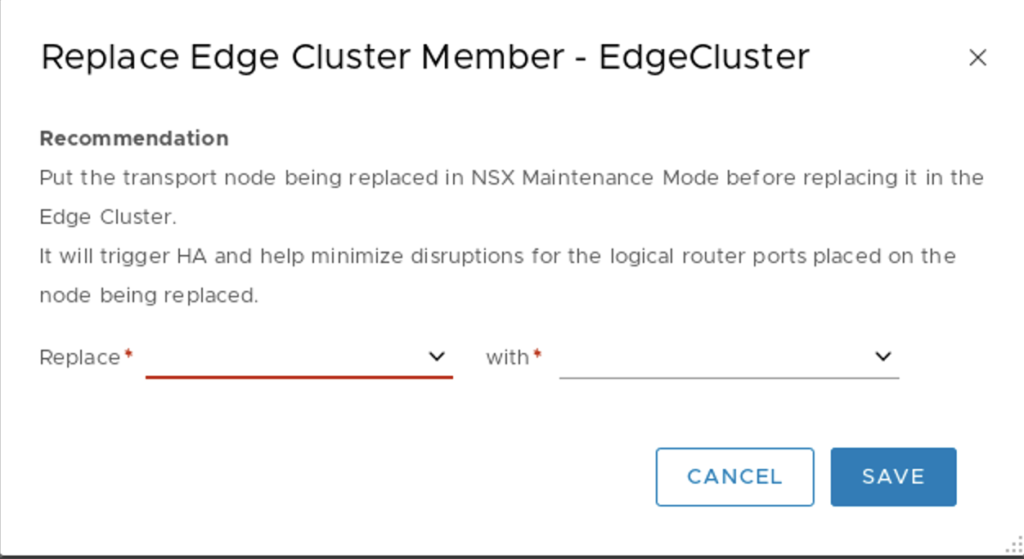
Replace = Your Edge server in maintenance Mode
With = Your new Edge Server
Step 5,
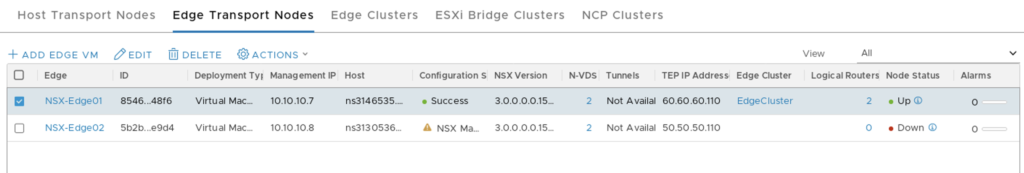
Enjoy, your server has been replace. You can delete older Edge server.
Have Fun !!!