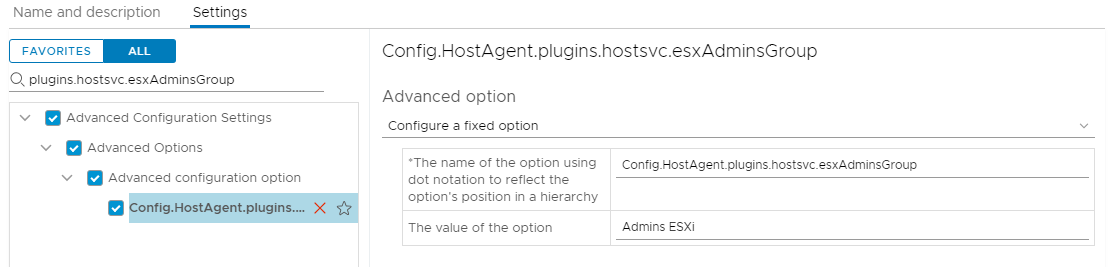Description
This post describes how can you use an active directory account for access in SSH or Web Client to ESXi host.
Configuration
From your Active directory Domain, created an AD Group and add members allow to access ESXi server from SSH as well as Web browser desired. Then, connect as root on web browser to your ESXi host to set this Group.
https://MyESXiHostFQDN/ui/#/login
Go to Manage > System > Advanced settings
- Change the value “plugins.hostsvc.esxAdminsGroup” with your admin’s Group define earlier on your Active directory
In my example, I choose "Admins ESXi" as name for this AD group
Go to Manage > Security & users > Authentication
- Join your Active Directory
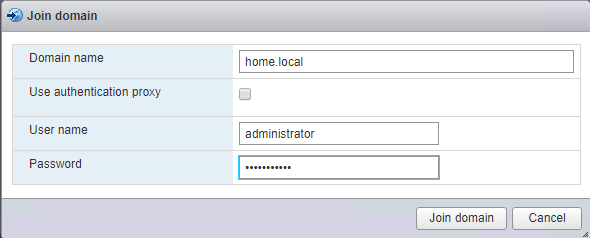
Restart the Active directory service from ESXi Web client.
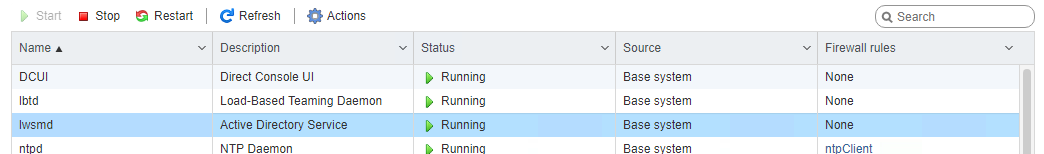
You can do this operation from SSH from your ESXi Host, for more information about this restart, you can follow this KB
# /etc/init.d/lwsmd restart
Enjoy, you can access to web client as well as SSH session to your ESXi Host.
Note : You can also change the value “plugins.hostsvc.esxAdminsGroup” in your ESXi host profile, and apply on all of your ESXi host.